Aircraft options
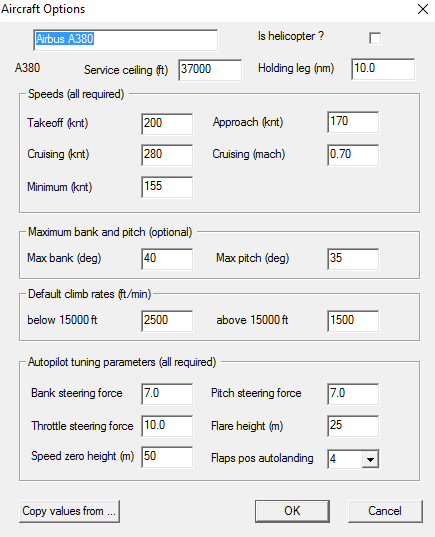
This is the "Aircraft options" dialog window.
The panel is available in the PRO version only.
Generally, FSXPilot defines options for every aircraft in the aircraft library.
The data is stored in the "aircraft.cfg" file in FSXPilot home directory.
Each aircraft is identified by it's model ID parameter. In the case displayed above this is "dh8".
Define the default airspeeds and climb rates here.
If "climbrate above 15000" is set, FSXPilor will automatically use this climb rate if climbing to an altitude higher than 15000 ft and passing 15000. Set to 0 to stop this.
Individual Maxbank and Maxpitch values can be set, too. These parameters define the maximum angles the autopilot will use when turning into headings or climbing or descending.
If "Service ceiling" is set, FSXPilot will automatically limit target altitudes to service ceiling if the aircraft passes the altitude entered here. Set 0 to stop this behavior.
"Holding base leg" defines the size of a holding for this aircraft.
If the current aircraft is a helicopter, you MUST check the tick mark "Is helicopter ?".
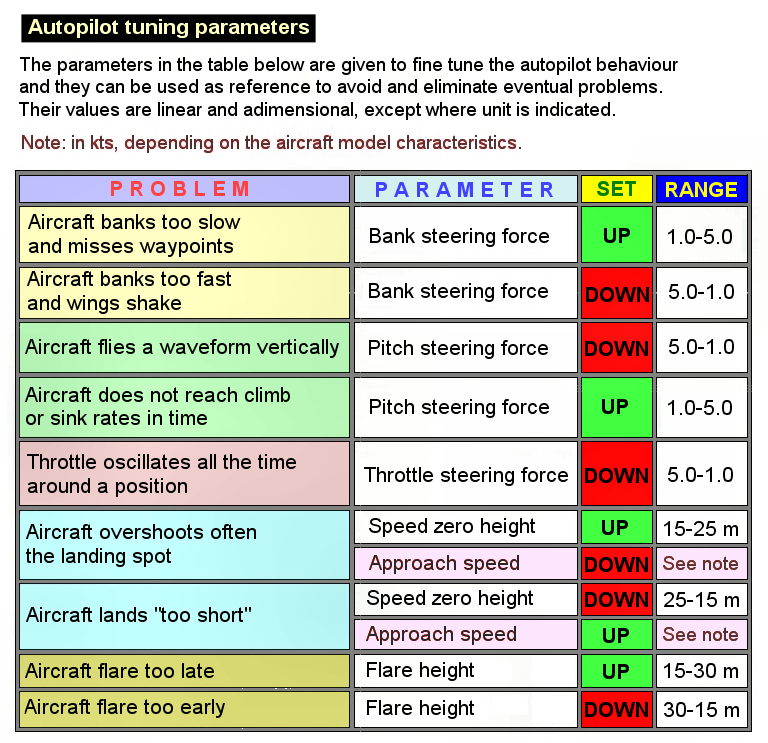
image created by and (c) 2019 Roberto Schiappacassa
"Flaps pos autolanding" defines the intended final flaps position for auto landing. Sequential flap setting is not yet supported. FSXPilot will always set the flaps and gear in one go if (a) ILS entry point has been reached or (2) waypoint _2 of a GPS landing has been reached.
The use of the "Copy values from ..." button is explained in the "Add 3rd party aircraft" section of the "Advanced usage" chapter.
Created with the Personal Edition of HelpNDoc: Easily create CHM Help documents