Flying an ILS autolanding
Runways of bigger airports are equipped with an automatic landing system.
To fly an ILS auto landing, please use the following
Method
Select the ILS runway via quickselect menu < 50 nm inbound the destination
Select "Fly ILS autolanding" via quickselect menu approx (Jets) 5000 ft and (single prop) 3000 ft above airport ground level.
Result:
The aircraft will turn towards a newly created "Approach entry point" and climb / sink to an optimal initial altitude for ILS landing
At the target, time acceleration (if set) will set back to normal.
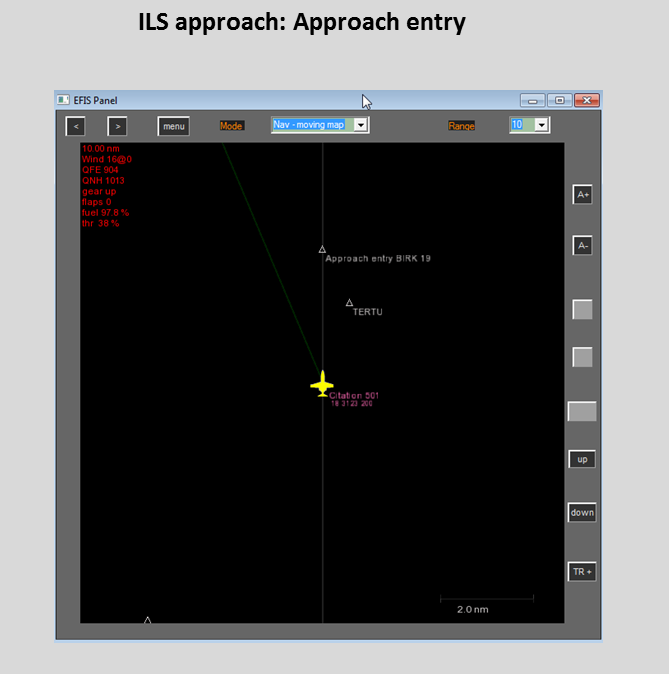
After that, the aircraft will turn towards the next newly created GPS coordinate, "ILS entry point".
The ILS entry point is located exactly in the middle of the ILS-T base.
NAV1 will be set to the ILS frequency. NAV 2 will not be set.
Flaps will be set position 1.
Speed will be set to "Approach speed" + 20 kt.
In the image below, two important indicators (course deviation and glide slope) are shown.
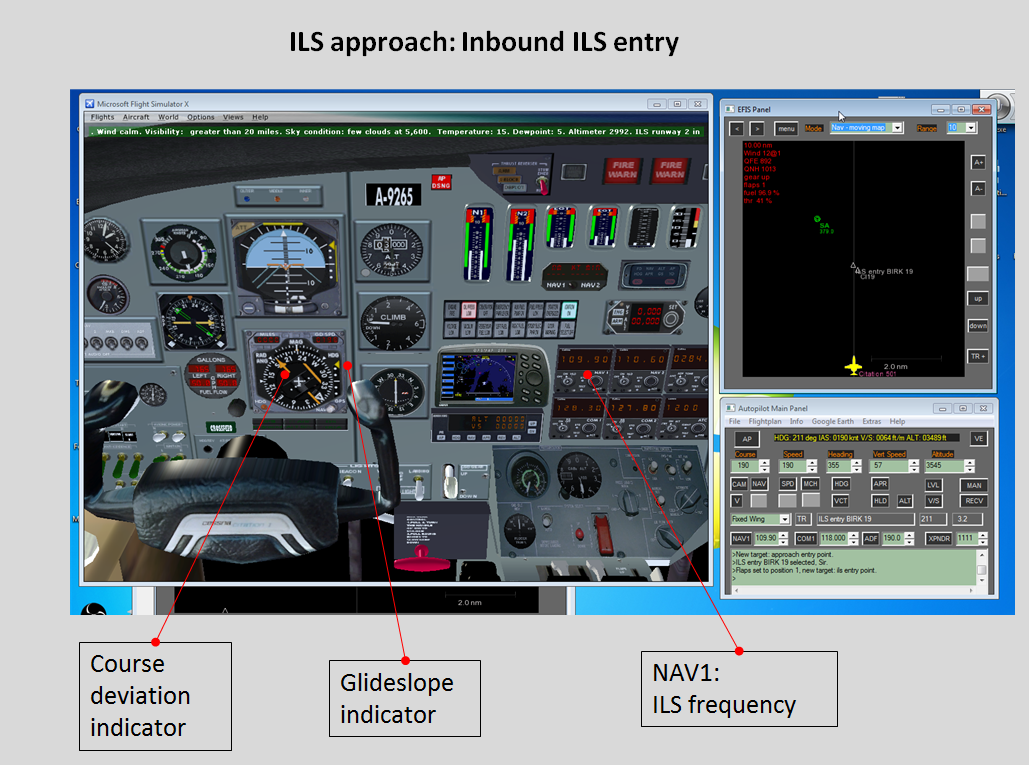
After reaching the ILS entry point, the aircraft will turn into the direction of the ILS runway and catch the glide slope.
As soon as the glide slope is catched, Anna will announce "ILS established".
Gear will be lowered if necessary, flaps will be set full down (or into the position that you set in the "aircraft options")
Speed will be reduced to "Approach speed".
In the images below, the course indicator and the glide slope indicator become centered and the runway is already in sight.
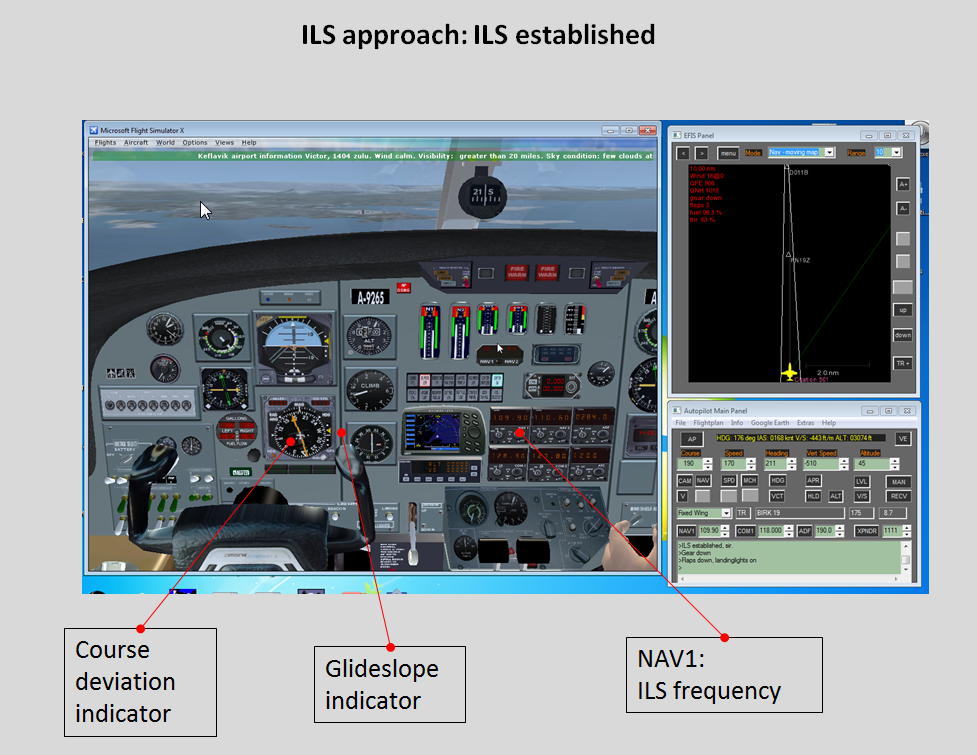
From here, FSXPilot will fly the aircraft down to the runway, set zero throttle and flare at the predefined altitudes and set reverse thrust and brakes if necessary.
The procedure ends when either
- the planes comes to a complete stop on the runway
- the plane reaches predefined taxi speed
- a missed approach is executed
- the pilot selects a different heading or NAV target during the approach.
CAVEAT:
Your aircraft must support ILS
Some runways do not have ILS
Some runways have ILS, but ILS glide slope is not modeled in FSX
Do not enter the ILS auto landing too fast, too low or too high
Created with the Personal Edition of HelpNDoc: Produce Kindle eBooks easily