Helicopter airborn
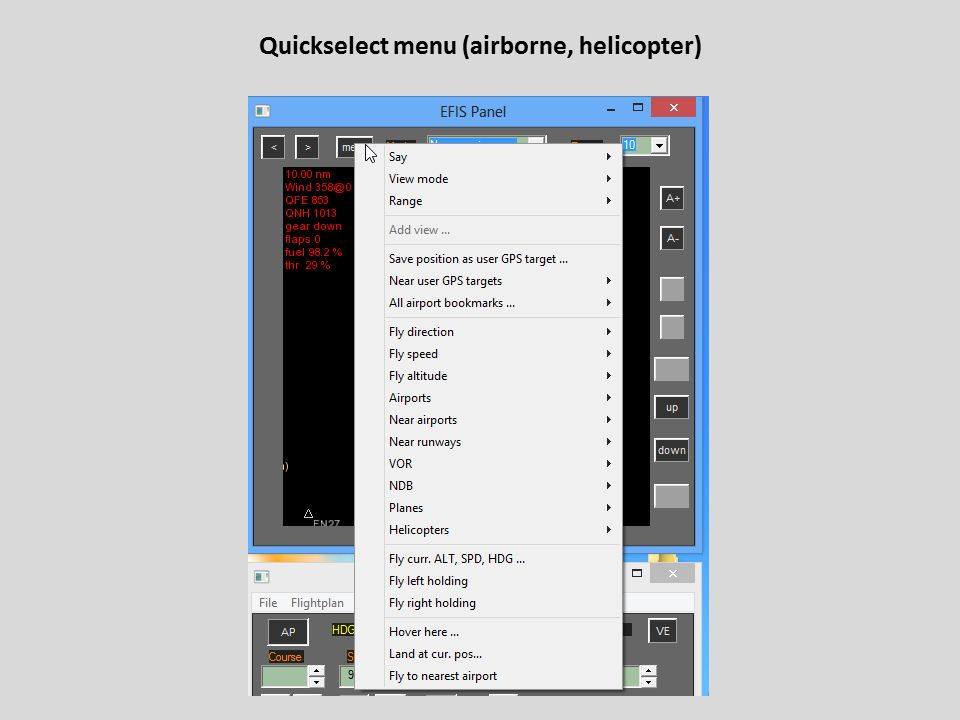
In helicopters, the quickselect menu will show two additional menu items:
"Hover here" will make the helicopter hover at the current aircraft position.
"Land at curr. aircraft position" is self-explanatory.
If the helicopter pilot selects one of his GPS targets (f.e. the position of a heliport), the quickselect menu will give him additional items for "Landing at current target" and "Hover at current target".
The helicopter will turn towards the selected GPS target, descent and land at or hover directly over the target until fuel is empty.
Exit this procedure by pressing CTRL + space key or selecting "Fly curr. ALT, SPD, HDG" or issuing other autopilot commands.
Created with the Personal Edition of HelpNDoc: Free EPub and documentation generator