Hiding and showing the panels
FSXPilot generates a taskbar entry.

Click that entry to hide or show the panels quickly and completely.
Right click the taskbar entry for advanced options (options may vary in upcoming versions)
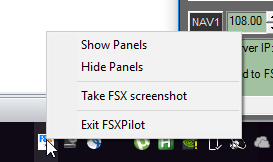
The "take screenshot" entry is available to PRO users only.
As a second method, PRO users can hide and show the panels by pressing the CTRL + OEM5 key ( '^' german layout) on the keyboards.
Created with the Personal Edition of HelpNDoc: Generate Kindle eBooks with ease