On ground
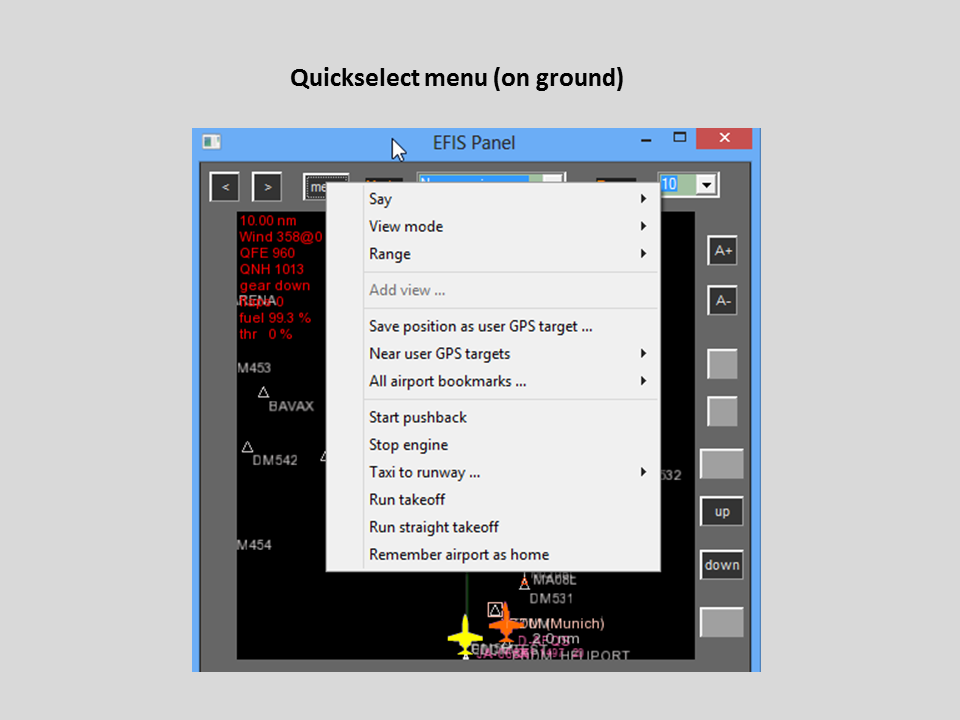
On ground in a fixed wing aircraft, the following menu items are available:
|
Say |
branches into a list with all speech output commands ("what can Anna say") |
|
View mode |
switches between the EFIS view modes |
|
Range |
switches between the EFIS ranges |
|
Add view |
Add FSXPilot view. Only available in the PRO version and in virtual cockpit and FSXPilot external view. See View section of this manual. |
|
Save position as user GPS target |
does what it is named for |
|
Near user GPS targets |
branches into a list of all GPS targets available within 50 nautical miles |
|
All airport bookmarks |
branches into a list of all of your bookmarked favorite airports |
|
Start pushback |
toggles push back on. From here, you will see "Stop pushback" displayed. |
|
Stop engine |
stops engine. Please wait a minute or so for the complete stop. After that, you will see "Start engine" here. |
|
Taxi to runway ... |
branches into a sub menu with all near runways available. Will do a basic taxi procedure without using taxiways. Switch crash detection off, please. |
|
Run takeoff |
will initiate the takeoff routine using the nearest runway for heading data. |
|
Run straight takeoff |
will initiate the takeoff routine using the current aircraft heading |
|
Remember airport as home |
stores the nearest airport as home airport. Once airborne, you will have a menu entry to fly back home. |
Created with the Personal Edition of HelpNDoc: Free HTML Help documentation generator