Using the FSXPilot flight plan creator
Sometimes you will want to fly a route from a known departure to a destination with waypoints in between that you have generated by using an online flight planner.
For this purpose we have implemented a flight plan creation tool.
Let us assume you want to fly from EDDM to KJFK with a jet.
Method
- Please go -> Flightplan menu
- Select 'Create flightplan' from the menu.
- The following dialog box will open:
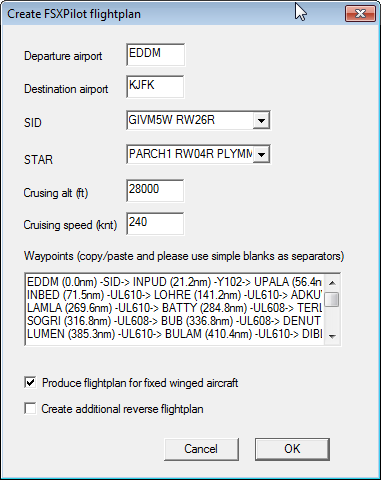
- Fill in the ICAO code of your departure and destination airport.
- Only then: Select a SID and a STAR if necessary
- fill in desired cruising altitude (feet) and speed (knt)
- Copy and paste the waypoints into the waypoint input field, use blanks as separators
- select fixed wing aircraft
- untick "create reverse flight plan"
- press OK.
Result
A new flight plan EDDM_KJFK will be created in the "flightplan" directory of FSXPilot home directory.
You may want to open and edit it in the text editor before running.
Have a nice trip.
Waypoints were created by using the Flightsim Aviation Zone online flightplanner
http://www.flightsimaviation.com/_flight_planner.html
Created with the Personal Edition of HelpNDoc: Free Qt Help documentation generator