Flying a SID
A SID is a standard instrument departure.
Usually, upon receiving the clearance of a flight plan in real aviation, the ATC controller will give a certain SID which will be your departure route from that airport.
With FSXPilot you can fly basic SID's with no problem. The AIRAC of FSXpilot contains a sid.txt file which contains all the necessary SID information. After each takeoff, FSXPilot will determine the closest airport available and display the available SID's from that airport in the quickselect menu.
Method
Press the "menu" button on the EFIS and select
- run takeoff
After "please resume own navigation" press the "menu" button on the EFIS again and select the required SID (the one that the ATC controller told you to use) from "fly SID....".
If you have no ATC controller - which SID should you use ? This depends on your departure direction.
The quickselect menu displays each SID with it's
- name
- departure runway
- last SID waypoint
- individual departure direction
So if you, for example, know that you want to leave the airspace around the airport to direction west, you should find an appropriate SID in the list.
Result:
FSXPilot will turn towards the first waypoint of the SID and fly all waypoints one after each other.
After the last waypoint of the SID, FSXPilot will remain on current heading, speed and altitude and issue the message 'please resume own navigation'.
In a flight plan, the routine will pass the control back to the flight plan and the next flight plan command is executed.
CAVEAT:
Usually, a SID has altitude restriction. These are not effective in FSXPilot. It is the responsibility of the pilot to set appropriate altitudes.
Small airports may not have SID's.
In that case, the SID menu will be empty.
(image shows old version of EFIS panel)
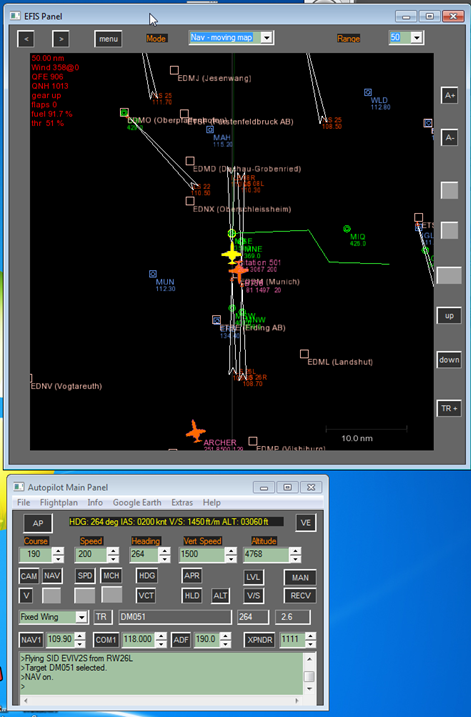
Created with the Personal Edition of HelpNDoc: Full-featured Kindle eBooks generator